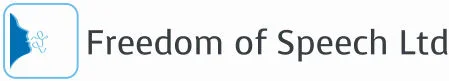To celebrate the wonder that is the internet, we wanted to share a detailed infographic "BT Business Direct" put together highlighting the best breakthroughs – chronicling the landmarks all the way from 1984 up to now. Connecting more people than ever, software and hardware has rapidly improved our way of living: allowing us to reunite with people we’ve lost touch with through social networks, as well as enabling us to work from a range of devices whenever and wherever we are in the world.
Due to our recent business expansion, we are looking for a new member of staff to join our team. Details are below.
Assistive Technology & Dyslexia Strategy Trainer
Freedom of Speech Ltd have a collective experience of over 40 years installing, training and supporting speech recognition solutions & assistive technology for a wide variety of companies across the UK who want to improve their document turnaround time, staff efficiency or to enable disabled staff to operate a PC efficiently. We also provide one-to-one tuition and assistance to clients with learning disabilities such as dyslexia and dyspraxia. Areas in which we may assist them include teaching organisational skills, memory strategies, time management, planning work schedules, literacy skills / reading skills / writing skills, confidence building & computer skills.
We are looking for an Assistive Technology & Dyslexia Strategy Trainer to join our team.
As an Assistive Technology Trainer you will be responsible for providing one to one (and group) assistive technology training (mainly in Dragon NaturallySpeaking and Texthelp Read and Write) to our clients based around the UK (mainly in locations north of London and in the Midlands region).
Experience has shown us that good communication skills and the ability to adapt to any situation are paramount to being a proficient software trainer.
Have you any experience in training or teaching? Ideally the candidate would have experience in basic Windows applications. This role would suit a motivated, professional person with good organisational skills and a calm manner. A person who enjoys a busy and proactive work environment.
Full product training and support will be offered to the successful candidate.
Skills required
Desire working knowledge of MS Office (Word, Excel & Outlook) together with a good telephone manner and confident/friendly communication skills.
Assistive technology software knowledge/training experience including Dragon NaturallySpeaking (speech recognition solutions), Read and Write (text-to-speech solutions) and SparkSpace (mind mapping solutions).
As a Dyslexia Strategy Trainer you will be responsible for providing one to one sessions concentrating on the client’s specific needs, with the aim of removing any necessary barriers to learning and enhance their strengths. You will determine the clients individual learning needs & teach them in a way that they can learn from.
Skills required
Recognised professional dyslexia training qualification in providing training courses for learners with specific learning difficulties. Experience in the creation and delivery of user-specific programmes of one-to-one tuition to students with specific learning difficulties.
Job package
We are looking to offer a good salary (dependant on experience), company car allowance & private healthcare insurance. Additional benefits include laptop, mobile phone, satellite navigation & company/travel expenses.
Working week
Working hours: Monday to Friday, 9.00am - 5.00pm (some earlier starting/ending times may be required dependant on training bookings and client location). You will travel from your home to each client but will be expected to attend occasional meetings at our head office in Worthing, West Sussex.
If you are interested in this challenging new role, send us your CV (via post or e-mail), your current salary and confirmation that you have a full, clean driving license to: Gary May (garymay@freedomofspeech.co.uk)
New look & feel plus enhanced features
Texthelp have released a major upgrade to their Read & Write 11 application, version 11.5. In addition to a new look and feel for the toolbar, toolbar icons and the product logo, other exciting new additions include Nuance Vocalizer text-to-speech voices, support for Chrome and Firefox, support for Google Docs and two new features - Word Cloud and Voice Note.
The Word Cloud feature enables you to use Word Banks or selected text to create and display word lists or "clouds" for use when writing, filling in worksheets or taking tests.
Students can use these as prompts or to have key vocabulary words at the ready when writing an essay on a specific topic.
A Voice Note can be created and inserted directly into a Word document. This is great for teachers inserting instructions or modifying assessments or for students to create audio responses to questions or insert comments as they read. Voice Notes can also be saved as a .wav file.
Enhancements in this new edition include:
- Use of collocation in the Phonetic Spell Checker
- Improved Word Prediction including 150+ topic-specific Word Banks
- Support for ABBYY Version 7
- New feature video tours
Read & Write's customisable toolbar provides reading, writing, studying, and research support tools within familiar applications (i.e. Word, Google Docs, IE, Chrome, Firefox, Adobe Reader).
The benefits of Read & Write for Windows still include:
- Improve reading fluency and comprehension
- Facilitate research, writing, studying and test taking
- Integrate with mainstream applications
- Encourage independence and inclusion
- Support Common Core State Standards
- Prepare students for success in College and careers
For further information and pricing (for both the full version and upgrades), please contact us.
PDF is the standard format for business document collaboration. Yet, most business professionals lack the adequate software tools to enable true productivity and collaboration using this format. For many users and organisations this means they have been forced to compromise when it comes to PDF software.
There is a real alternative to Adobe Acrobat with Nuance’s Power PDF software which offers a much better user experience and intuitive Microsoft Office style user experience. This allows users to work in the same interface they are familiar with, along with an impressive array of features specifically designed to make business users more productive.
The major features are:
PDF files can be created directly from a scanner with time saving one-click scanning to PDF as well as Scan to standard image, searchable or editable PDF formats.
Speak your notes directly into your PDF. The integrated Dragon Notes speech recognition functionality enables you to use your voice to quickly capture ideas and comments directly within PDF files. Simply speak into a microphone to create text notes in far less time than it takes to type. What’s more, it’s fast, accurate and a convenient way to capture text when working with PDFs.
Great word processing capabilities. You can eliminate the frustration of having to re-create or locate an original document to repurpose and edit its contents. Furthermore, familiar tools such as text edit, bold, underline and highlight let you edit your PDF file quickly and easily.
Accessing your documents in the cloud. Now you can save and access your stored documents in the cloud by connecting directly to today’s most popular cloud storage sites. This gives you access to your documents anytime, anywhere through the web or by the applications of supported mobile devices.
How does Power PDF benefit healthcare professionals?
Many hospitals and clinics talk about “going paperless” but even those that have fully deployed EHR implementations still receive and process high volumes of paper. Going paperless means more than just eliminating or limiting how much paper is printed inside the hospital. It also means giving the providers and staff inside the healthcare organisation the desktop PDF solution they need to support administrative, Health Information Management (HIM) and clinical workflows. Power PDF helps healthcare organisations with their most important processes:
– Patient registration workflows
– Records management and archiving
– Patient record review and collaboration
– Document production and assembly
– Protecting personal health information
How does Power PDF benefit legal professionals?
Legal professionals and law firms need a solution that can meet the diverse and demanding needs of the practice while at the same time ensuring information integrity and data protection. Power PDF helps legal professionals and law firms improve records management and litigation support processes to support their most important processes:
– Contract review and redlining
– Case management and document archiving
– Forms management
– Electronic discovery document processing
– Privilege review and redaction
– Document assembly and production
– Bates numbering
– Electronic court filing with PDF/A conversion and compliance checking
With Nuance Power PDF, professionals experience a familiar, intuitive interface, making it simple and easy to work with. As a result, this has become the No. 1 business alternative to Adobe within organisations of every size.
For further information and pricing, please contact us.
Did you know that the Powermic II hand-held microphone offers you one of the most effective ways to operate your medical applications?
Not only does it have a built-in, noise-cancelling microphone allowing you to dictate your patient notes and reports (using Dragon Medical Practice Edition 2) but it also incorporates a fully-functional PC-Mouse to reduce the need to continually move between the microphone, mouse and keyboard.
Additional buttons on the front of the PowerMic II enable consultants to navigate forms, operate Dragon’s ‘Dictation box’ and perform many other automated actions.
We configure the PowerMic buttons via Dragon Medical Practice Edition 2, a great direct dictation software solution for medical professionals. Excellent feedback from GPs, consultants and clinicians (in both primary and secondary care) that we’ve trained confirms that this device performs all of the actions normally carried out with multiple devices and thereby frees up more time for patient care rather than reporting/administration/PC work.
For further information and pricing, click here.
The new version of Dragon NaturallySpeaking Professional 13 software is the best version to date!
It lets you do everything that the previous version enabled you to do…dictate text and navigate documents on your PC, just by talking, without touching the keyboard or mouse…but did you know that version 13 includes unique features that make using speech recognition software more powerful and effective.
New DragonBar
Dragon now includes a redesigned DragonBar. The New DragonBar can be dragged to a different location as well as expanded or collapsed by clicking on its left edge. To take up less space on your screen, it automatically collapses when you’re not using it. You can use its DragonBar menu to turn off the auto-collapse, if you wish, or to exit Dragon.
The DragonBar from version 12 is still available. If you’re an existing Dragon user and you’re more comfortable using the Classic DragonBar, you can easily switch back to it.
Improved Web experience
The Dragon Web extension now gives Full Text Control in the latest versions of Chrome and Firefox as well as in Internet Explorer, in most websites. In order to use Dragon in the supported browsers, you must enable this add-on.
Enhanced Accuracy
In addition to higher out-of-the-box accuracy, Dragon 13 introduces enhancements to what you can do to increase your accuracy. The 'Learn From Sent Email' tool now also works with Web-based email such as Gmail and Yahoo Mail, so you have more potential sources from which to let Dragon familiarise itself with the words and phrases you might write.
Hopefully this has given you a flavour of some of the new powerful features available to you in this brand new edition…subscribe to this blog (by clicking the link below) to automatically receive future instalments.
Due to our recent business expansion, we are looking for a new member of staff to join our team. Details are below. If you wish to apply, please send your CV and covering letter to Kristina@freedomofspeech.co.uk
OFFICE ADMINISTRATOR
Freedom of Speech Ltd have a collective experience of over 40 years installing, training and supporting speech recognition solutions & assistive technology for a wide variety of companies across the UK who want to improve their document turnaround time, staff efficiency or to enable disabled staff to operate a PC efficiently.
We are looking for an Office Administrator to join our team in Worthing, West Sussex.
This is a varied and exciting role, the main duties are:
- Managing the companies’ diaries for internal staff and clients.
- Despatching/ordering stock.
- Processing purchase orders and updating the companies’ order book accordingly.
- Responding to e-mails quickly and efficiently.
- Handling sales enquires and sending out information/quotations to our clients.
- Recording company statistics onto Excel spreadsheets.
- Updating client records to create a history trail on our in-house database.
- Building and maintaining good relationships with both suppliers and customers.
- Undertake projects upon request. This can be anything from product research to providing a presentation for a meeting.
- Supplying the Directors with company statistics (in Excel spreadsheet format) for monthly meetings.
- Sending documentation to clients upon request.
- General administration duties.
This roles would suit a motivated, professional person with good organisational skills and a calm manner. A person who enjoys a busy and proactive work environment.
Skills required:
Desire working knowledge of MS Office (Word, Excel & Outlook) together with a good telephone manner and confident/friendly communication skills.
Future prospects:
Good career prospects. After passing 3 months probationary period, company benefits will apply - Private medical insurance, company phone etc.
Working week:
Working hours: Monday to Friday, 9.00am - 5.00pm
Interview requests:
Prepare 5 questions to ask during your interview & give a brief overview of Freedom of Speech Ltd.