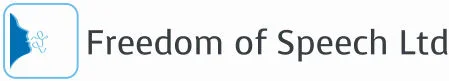New look & feel plus enhanced features
Texthelp have released a major upgrade to their Read & Write 11 application, version 11.5. In addition to a new look and feel for the toolbar, toolbar icons and the product logo, other exciting new additions include Nuance Vocalizer text-to-speech voices, support for Chrome and Firefox, support for Google Docs and two new features - Word Cloud and Voice Note.
The Word Cloud feature enables you to use Word Banks or selected text to create and display word lists or "clouds" for use when writing, filling in worksheets or taking tests.
Students can use these as prompts or to have key vocabulary words at the ready when writing an essay on a specific topic.
A Voice Note can be created and inserted directly into a Word document. This is great for teachers inserting instructions or modifying assessments or for students to create audio responses to questions or insert comments as they read. Voice Notes can also be saved as a .wav file.
Enhancements in this new edition include:
- Use of collocation in the Phonetic Spell Checker
- Improved Word Prediction including 150+ topic-specific Word Banks
- Support for ABBYY Version 7
- New feature video tours
Read & Write's customisable toolbar provides reading, writing, studying, and research support tools within familiar applications (i.e. Word, Google Docs, IE, Chrome, Firefox, Adobe Reader).
The benefits of Read & Write for Windows still include:
- Improve reading fluency and comprehension
- Facilitate research, writing, studying and test taking
- Integrate with mainstream applications
- Encourage independence and inclusion
- Support Common Core State Standards
- Prepare students for success in College and careers
For further information and pricing (for both the full version and upgrades), please contact us.