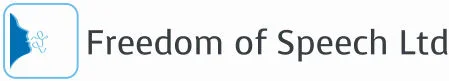Olympus is proud to announce the release of the first ever Olympus Dictation Smartphone Application together with the innovative cloud-based Olympus Dictation Delivery Service (ODDS). The Olympus Dictation App (available for iOS and Android devices) enables users to dictate in the established DSS format, even when their dictation device is not to hand. You can now dictate whenever and wherever you are and still enjoy all the benefits of their Olympus Digital Dictation workflow solutions.
Finally smartphone dictation goes professional including highly secure data transfer and central administration of phones and users. Converting speech to text becomes child’s play from all over the world.
ODDS – The professional cloud solution
The Olympus Dictation Delivery Service (ODDS) manages the transfer of dictations recorded with the Olympus Dictation app for iPhone and Android. In the event unexpected dictation is needed and you do not have your professional voice recorder with you, you can easily record and push the dictation into the organisation's system workflow to get it transcribed before you’re back in the office.
Data security comes first
A company’s data is often its greatest asset. Once Olympus Dictation for iPhone or for Android is connected with ODDS, an organisation can benefit from a vast range of security features. Dictations can be recorded in DSS Pro format with 256-bit AES encryption.
This means that dictation files are protected even before they are sent via HTTPS or ftps – and cannot be listened to by unauthorised persons at any point in the delivery chain.
Seamless integration into existing dictation workflows
The audio format DSS Pro, an established industry standard for professional speech processing solutions, enables seamless integration and subsequent processing to get speech transcribed from all over the world.
Meta information such as author ID and work types are also stored in the dictation file itself. It's also possible to route dictations to a company's ftp server so that the typists can access the dictations wherever they are.
Olympus Dictation Portal
Olympus Dictation Portal (ODP) is a highly secured and flexible web-based configuration tool that allows administrators to centrally manage the Olympus Dictation app and corresponding ODDS licenses.
Configuration issues such as the destination address of dictations and encryption settings are controlled by the administrator, meaning that authors (the end users) are free to concentrate on dictation using their app. This keeps everything as simple as possible and avoids user errors.
Professional usability meets smartphones' wireless capabilities
When it comes to dictation, professionals often don’t want to go without the comfort and usability of a specialised tool like a professional voice recorder. At the same time, these users are frequently on the go, in situations where they have to make on-the-spot dictations and send them for transcription immediately.
That's why the Olympus DS-7000 and DS-3500 recorders support the Toshiba FlashAir™ card. With this unrivalled team and the Olympus Dictation app installed on a smartphone, dictations can be downloaded wirelessly and then sent via the mobile phone's network to the desired recipient.
Dictate the unexpected
Dictate, annotate and send. Olympus dictation for iPhone / Android is a beautifully simple recording app for making dictations on the go.
Easy editing – insert, overwrite – and sending to get the voice file transcribed.
For companies, this means increased efficiency, decreased costs and getting more done in less time.
A picture is worth a thousand words
There are many situations in professional life where the spoken word only really gains value together with a visual stimulus to accompany it. And many descriptive work processes where images are indispensable. Now experts, consultants and assessors can attach a picture to any dictation they make – no matter whether it was recorded using an Olympus DS-7000/DS-3500 recorder or the Olympus Dictation app – before sending both together to the typist.
Further information and pricing can be found here.