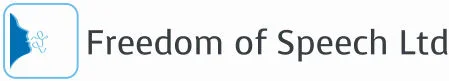You’ve had your Access to Work assessment, been sent the recommended hardware and software items and you’re now wondering how to use them. What should you do to ensure you operate them effectively? How can you take advantage of all of their benefits and features?
The answer is one-to-one training.
Assistive technology training is essential when incorporating new technology into your working and home life. If you bought a brand new car, you would expect to have driving lessons before embarking on a journey. If you didn't, how confident would you feel driving it for the first time? Nervous an unsure of how to deal with the road ahead would be our guess.
The same rule applies to new assistive technology software and hardware. Training gives you the skills and confidence to operate your new technology effectively in your specific environment.
What are the benefits to Assistive Technology training?
Accessibility – Training enables you to connect the software/hardware recommendations together so that they work as a complete solution. For example, if you received a trackball mouse, speech recognition software and text-to-speech software, your trainer can show you how each item works in conjunction with the others allowing you to fully access your computer applications and reduce the impact that your disability may have on your daily tasks.
Productivity – Using assistive technology applications, such as speech recognition software correctly can enhance your productivity at work. If you do not understand how to dictate and correct text using the built-in tools properly, it may actually take you longer than manual typing! Applying the correct techniques in using the application speeds up how quickly you can achieve your specific tasks.
Reduced learning time – Have you tried to use a new piece of software by just trawling through the training manual or on-line help file? It can take ages and you may spend time learning about specific topics that don’t actually apply to what you want to achieve. A one-to-one trainer adapts the training course to suit your specific needs, does not teach topics you don’t need and can condense the information contained in large incomprehensible manuals into understandable & user-specific training topics.
Immediate response to queries – If you have a question about a particular function of an application, a training manual will not always give you an immediate answer. An on-site trainer can address your query immediately, allowing you to learn more quickly, reduce any frustration with taking on new skills and advance your knowledge in using the software.
Confidence – A complex reading pen or new PC application for example, can be daunting when you first try to use them. Training gives you the personal confidence to get the most out of your equipment and assist with your disability.
Aftercare Support –Training courses should include aftercare support in the form of access (normally via phone and e-mail) to an experienced technical support helpdesk. If your software stops working or goes wrong, you can contact a qualified person to assist you in fixing it and ensuring that your solution continues to work for you.
Remember that training is only as effective as the qualifications and experience of the trainer who assists you. Ensure they have the necessary qualifications/accreditations (i.e. Dragon Certified Instructor or TextHelp trainer) and experience (at least 2 years delivering AT training) for the solutions they are assisting you with. Ask them for proof/copies of their certificates to be sure – a good trainer will happily provide the necessary documentation to confirm to you that they are qualified to deliver competent courses.
Have you just received your new equipment? Contact us to book your training.