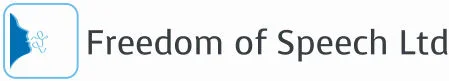On 29 July 2015, Microsoft officially began releasing its latest operating system, Windows 10. According to Microsoft, Windows 10 will be available as a free upgrade for qualified and genuine Windows 7 and Windows 8/8.1 devices.
How does this relate to Dragon NaturallySpeaking 13?
Nuance have confirmed that Dragon NaturallySpeaking 13 is supported on Windows 10. Customers who have a qualified Windows 7 or Windows 8/8.1 device that already has Dragon NaturallySpeaking 13 installed should be able to upgrade to Windows 10 without needing to re-install DNS 13. Similarly, customers who upgrade to Windows 10 should be able to subsequently install DNS 13 without issue.
Are there any known issues running Dragon NaturallySpeaking 13 on Windows 10?
Windows 10 has two main modes: desktop mode and tablet mode. In desktop mode, Dragon NaturallySpeaking 13 should work with all previously supported applications. In tablet mode, where applications become viewable as full screen, Dragon NaturallySpeaking 13 should also continue to function normally with previously supported applications. There may be some cosmetic variances in the behaviour of the DragonBar, and some UI elements, such as the Learning Center, may appear in full screen mode. These issues should not impact the use of Dragon NaturallySpeaking 13.
Nuance are currently investigating the use of certain voice commands with Outlook 2013, which can cause Outlook to freeze. Customers can continue to dictate into Outlook 2013 using full text control without issue. Nuance will provide more detail regarding the use of voice commands with Outlook 2013 in additional support documents. Other supported versions of Outlook should work as expected with Dragon NaturallySpeaking 13 on Windows 10.
How will Dragon NaturallySpeaking 13 work with new Windows 10 applications, such as the new Edge browser or Universal apps?
Edge is a new browser from Microsoft that comes with Windows 10. Microsoft has not published any APIs for developers such as Nuance that would enable them to do advanced integration with Edge. As a result, customers can do basic dictation into edit controls in an Edge browser but they may not be able use full text controls or other advanced voice commands. DNS 13 supports alternate browsers, such as Internet Explorer or Chrome, on Windows 10 with the same level of functionality provided on Windows 7 and 8/8.1. Universal apps are the successor to Metro apps in Windows 8/8.1. Dragon Naturally Speaking 13 will provide the same level of basic dictation support for Universal apps on Windows 10 as it did for Metro apps in Windows 8/8.1.
Windows 10 has new or modified features, such as the new Start menu, that were not available in Windows 7 or Windows 8/8.1. As a result, customers may not be able to use voice commands to control the new features in Windows 10.
Will Nuance be providing a patch or update for Dragon NaturallySpeaking 13 on Windows 10?
Nuance are very pleased with the performance of Dragon NaturallySpeaking 13 on Windows 10. They are continuing to evaluate Windows 10 and will notify customers if there are any planned updates.
Conclusion
Although Nuance are initially confirming that Windows 10 should work with Dragon NaturallySpeaking 13 (with the caveats noted above), further testing needs to be carried out on an operating system that only been fully released about 7 days before we start recommending it as a fully compatible operating system.
Historically, when Windows 7 was first released, there were some teething problems with Dragon's stability in this new environment. A Dragon patch was then released which addressed a lot of the issues end-users were reporting and internal Nuance testing (over a period of the first few weeks/months on the Windows 7 life cycle) uncovered.
If you are using a mission-critical PC or application, our current advice is to stick to Windows 7 or 8 until further compatibility information is released regarding Windows 10.