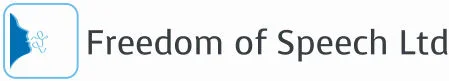Dragon NaturallySpeaking Professional 12 software is great! It lets you dictate text and navigate documents on your PC…just by talking…without touching the keyboard or mouse! But did you know Dragon can automate a host of other really helpful tasks? If you only use Dragon to create e-mails or dictate letters, read on…you may find that Dragon is much more powerful than you ever realised.
Using a digital recorder
The next time you are away from your PC but need to record your thoughts, meeting notes or create letters, grab your digital recorder (the Olympus DM-650 is a great entry level recorder) and dictate away! Dragon NaturallySpeaking (Premium and above) allows you to download audio recordings (created on a compatible digital recorder) and, using the Transcribe button on Dragon’s Extras toolbar, turn this audio file into text on the screen and insert it into any application!
Operate your spreadsheets by voice
Many people find using a spreadsheet application, like MS Excel, daunting. Dragon NaturallySpeaking includes lots of voice commands to make inputting and calculating figures easy and intuitive. Enter text or numbers by simply dictating them and then say “Press Enter” to move down a line. At the bottom of a column of figures, say “Sum Column” to insert the formula to add up all the figures in that column. To move to a specific cell say “Go To Cell B3” (where B3 is the reference of the cell you want to go to). To select a range of cells, say “Select Cell A4 to Cell B9” (where A4 and B9 are the top left and bottom right cells that define that selection). Finally, “Insert a Chart” starts the Chart Wizard (based on the currently selected cells) – if you are happy with a standard bar chart, say “Click OK” and it appears in your spreadsheet!
Access Dragon help topics really easily
You’ve forgotten a Dragon command or want to be reminded how to carry out a process in Dragon. Using the command “Search Dragon Help for <phrase>" i.e. “Search Dragon Help for Dictation" opens the Dragon HELP file on that topic.
Hopefully this has given you a flavour of the more powerful voice commands available to you in this really productive application…watch this space for future instalments.