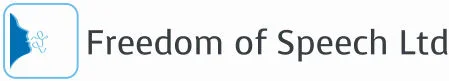Read & Write Gold 11 (by Texthelp) software is great! It’s a literacy software solution for the Desktop, Cloud, and iPad – it helps struggling readers and writers, students with learning disabilities, and English Language Learners access the support tools they need at school, work or home.
Read & Write ensures every learner has the tools necessary to reach their potential, build confidence and independence and succeed. It is perfect for all ages and abilities - schools, colleges, and universities choose Read & Write to provide powerful support features to their students while corporations and individuals choose it for use at home and in the workplace.
However, If you only use Read & Write to have your e-mails or letters read back to you, read on…you may find that this solution is much more powerful than you ever realised.
Screenshot Reader
Inaccessible text - text embedded within an image or Flash or locked PDFs - can be read aloud with Screenshot Reader! Content found in online applications, including course management systems, credit recovery applications, remedial learning programs and online assessments such as Accelerated Reader & Blackboard can also be accessed and read aloud.
Simply click on the screenshot reader icon and then select the area of the screen containing the text you want to be read back to you. It will then be read aloud. The text can also be exported into a Word or Pages document.
Screen Masking
Screen Masking tints the screen using colours, like an overlay, which helps those who have trouble focusing on the screen by masking out the active/non-active parts of the screen. Other masking types include: tinting the whole screen, mouse spotlighting and underlining the point in the document where you are typing. Screen Masking also works when using dual monitors.
Simply click the screen masking icon and this feature will be turned on. Clicking the down arrow next to the icon allows you to modify the colours and appearance of the mask.
Speech Maker
With Speech Maker you can quickly and easily select any digital text, edit the text if desired, and convert it into a sound file, such as MP3, using high-quality voices. The audible text can be saved directly to your media player and listened to wherever and whenever needed.
Simply select some text and click the speech maker icon and the speech maker wizard will appear allowing you modify the format and voice used for the resulting sound file.
Hopefully this has given you a flavour of the more powerful benefits of using this really productive application…watch this space for future instalments.
TextHelp Read & Write software is available from Freedom of Speech. We are both a TextHelp reseller and have TextHelp qualified trainers available to train you in your workplace or home. Contact us for pricing and availability.