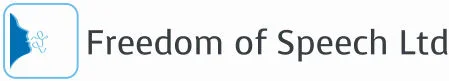Remote Training Sessions
We offer remote training sessions whilst you are working from home
WHAT IS REMOTE TRAINING?
Remote Training means that one of our certified trainers can teach you how to use your software applications from a remote location (over the internet) rather than physically being in the same room as you, using a variety of remote software training tools.
The trainer will either be able to remotely access your PC to demonstrate how your software applications work (as if they were sitting next to you using your keyboard and mouse) or share their own laptop screen with you so you can see (on your PC screen) what the trainer is demonstrating.
At the same time, you will be able to talk to (and hear) the trainer either using a headset microphone or by dialling into our conference call landline facility.
Whilst you are working from home, this allows you to complete any new (or existing) training sessions with Freedom of Speech Ltd. Continue learning new skills and work effectively in your environment with your business applications.
WHY SHOULD YOU HAVE REMOTE ONE-TO-ONE TRAINING COURSE FOR YOUR TECHNOLOGY?
Even if the trainer is not in the same room as you, your training session enables our qualified instructors to concentrate on your specific needs, with the aim of removing any necessary barriers to learning and enhance your strengths. Your trainer will endeavour to determine your individual learning needs and teach you in a way that you can learn from. Training means that you do not need to sit and read through a long user manual in order to learn the software yourself. Training also reduces the time it takes for you to become confident and effective with your software.
WHAT NEEDS TO BE PUT IN PLACE, IN PREPARATION OF YOUR TRAINING SESSION?
Remote training uses a variety of remote training tools depending on what suits your specific requirements and IT infrastructure.
We commonly user Teamviewer to remotely access your PC and take control of your keyboard/mouse - this allows us to show you how your specific applications (such as Dragon Professional/Medical or Read&Write) operate. For this to work, you would be sent a weblink to download a small application to allow us to take control of your PC. You are able to talk to (and listen to) the trainer either via a PC headset microphone or via a landline phone. We also use MS Teams to remotely access your PC in a similar way.
Webex is another useful online presentation tool that allows us to train larger groups of people at the same time. We would normally send you a Webex invite (via e-mail) that contains a weblink to download a small application allowing you to view the trainer’s computer whilst they demonstrate the software application. Webex allows you to listen to (and talk to) the trainer via a headset microphone plugged into your PC. We also use Skype and Zoom in a similar way to Webex.
Contact us by calling 01903 263007, send an e-mail to info@freedomofspeech.co.uk or use our contact form. We’ll be able to confirm with you which of these tools will work the most effectively to provide your training session.
WHAT IS COVERED IN A REMOTE TECHNOLOGY TRAINING SESSION?
Each course is tailor-made for you, the individual, in the context of your job description and the software/hardware you have been supplied with. We aim to teach you how a specific application works in your environment so that, by the end of the session, you feel confident that you are benefiting from using the technology. Examples of topics covered in some applications are:
Dragon Professional 15 (speech recognition software)
Creating a new Dragon voice profile
Dictation and correction of text by voice
Formatting and navigating text by voice
Creating documents and e-mails by voice
Transcribing audio into text from a recorder
Read and Write Gold (text-to-speech software)
Playback controls and voice selection
How to have text readback in documents & e-mails
How to have Internet pages read back
Using the Fact finder/mapper to collate information
Screen masking to changes on-screen colour schemes
What our clients are saying about us...
"Veena was very good at not only training me on the software but also helping me get over a very tough year. Having never had any help for my Dyspraxia (diagnosed 22 years ago) and then having the training on Dragon & Inspiration has made a terrific difference. Having struggled to get Dragon to work in the past - its amazing the difference some training has made." - Karen Clarke (Kingston University)
“My trainer was extremely personable and I built an instant rapport with her. I was able to focus in on key issues very quickly and come up with practical strategies based around the way I work because of her training. The training was incredibly useful and I would definitely consider going back to Freedom of Speech for additional training in the future.” -Benjamin Brown (Western Sussex Hospitals NHS Trust)
Neil Wheeler delivered the software training in a friendly and easy to digest way. An excellent teacher!” - Robin Bower (IBM)
“Freedom was very helpful over the phone with a problem and I would recommend your company to many people. I was more astounded with the level of service I received from freedom of speech. With the training George gave me I found the material clear and easy to use, and has made it a lot easier and quicker. I would just like to thank freedom of speech for all the help they have given me to improve the work that I do.” - Tess Ashton (Leonard Cheshire Disability)
“The training material was very clear and accurate and I found it beneficial to use the simple flow charts that the trainer demonstrated with rather than just reading from a standard manual. The training was very useful.” - Jennie Pitcher (Buckingham Healthcare NHS Trust)
“The training exceeded my expectations as the trainer was very knowledgeable and more patient than I had expected. I am very confident with recommending Freedom of Speech to others.” -Claire Hewitt (Canterbury College)
"London Probation has had a very good experience of working with Freedom of Speech over a number of years, particularly in relation to the understanding of, and provision of specialist assistive technology such as Dragon Naturally Speaking and TextHelp Read and Write Gold, and training of staff with manual dexterity difficulties, dyslexia or other neurodiverse conditions. They have taken care to ensure that the recommendations they make for assistive technology adjustments meet the requirements of the individual staff member and are compatible with the Probation IT systems and working practice. They have provided very good group and individual training sessions and an effective support service. This has helped our staff to improve the quality of their work and helped the organisation improve its understanding of good practice in this area in relation to both employment practice and service delivery." - John Hague (Assistive Technology Manager, London Probation Service)
“The session was good and interactive. Having the training materials that Freedom of Speech provided helped me considerably. All aspects were covered in the training and I felt confident in using the software in my day to day working life.” - Islam Shirazul (NHS South London CSU)